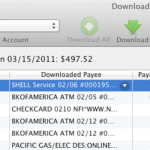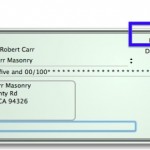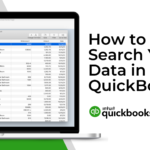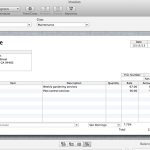When you use online banking, you either import or download transactions from your financial institution. Some of those transactions may already be in QuickBooks, but some may not be. Updating your register means: You add any transaction from your … [Read more...]
Online banking: Renaming rules for payee names
When you download or import transactions, the names of payees in your downloaded transactions may not match the names of payees in QuickBooks. That means you need to go through and match each one with a payee in QuickBooks and that can burn a lot of … [Read more...]
Online banking: Using Web Connect
Using Web Connect, you can manually import transactions from your online banking account. First you need to download a transaction file (.qbo) from your financial institution's website. Then you import that file into QuickBooks. To use Web Connect, … [Read more...]
Video: How to Search Your Data in QuickBooks Desktop Mac
Searching is a great feature that you can use to find anything in your company file. In this video, you'll see more of how it works. https://www.youtube.com/watch?v=MJ1NU7U-EGI&feature=youtu.be Video script: QuickBooks Desktop Mac provides a … [Read more...]
Video: Creating an invoice in QuickBooks 2012
This is the first in a series of videos we'll be publishing over the next couple of weeks showing you the new features in QuickBooks for Mac 2012. In this video, I'll show you how to create an invoice with our new forms interface. You'll see changes … [Read more...]
| You can also post your own question to the QuickBooks for Mac community. |