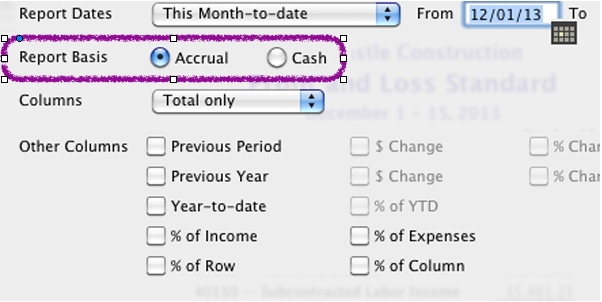 In my opinion, one of QuickBooks’ best features is its ability to run financial reports like a Profit and Loss Report on both a cash and accrual basis. But I’m often asked by my clients “What does that mean? What is Cash vs. Accrual?” I’ll try to answer that question without the accountant-speak.
In my opinion, one of QuickBooks’ best features is its ability to run financial reports like a Profit and Loss Report on both a cash and accrual basis. But I’m often asked by my clients “What does that mean? What is Cash vs. Accrual?” I’ll try to answer that question without the accountant-speak.
- Your Profit and Loss report is a snapshot of your business’ income and expenses for a specfic period of time.
- Your Balance Sheet report is information about what you own, what you owe, and your business’ Equity (which is the difference between what you own and what you owe) as of a certain date.
Even though you may operate your business using one basis, you can run reports in either basis in QuickBooks. It’s a handy way to analyze your business performance from different angles and see how you’re doing and if you need to make changes.
Why accrual basis?
When you’re looking at your Profit and Loss report on an accrual basis:
- Your income includes everything you billed customers for during that time period, whether or not those customers paid you yet.
- Your expenses include bills from vendors that you entered into QuickBooks for that time period, whether you paid the bills yet or not.
On an accrual basis, the Balance Sheet report includes:
- What is owed to you (customer invoices, called Accounts Receivable)
- And what you owe (outstanding bills to your vendors, called Accounts Payable).
To achieve good accrual-based reports in QuickBooks, you need to use the Create Invoice and Enter Bills/Pay Bills features. You should also pay attention to the dates you invoice your customers and the dates you enter for bills from your vendors to be sure they’re posted in the period they were incurred.
Let’s look at a professional services business like mine, for instance. First of all, we invoice many of our clients on an hourly basis, so I make sure to bill out as much time as possible on the last day of the month. That way, when I run our Profit and Loss report, I can see what we earned that month. Not necessarily what we collected, but what we earned.
Like any business should, we know what we need to earn every month to break even. I may have cash in the bank because I haven’t paid all the bills yet, or because I collected on some old invoices from customers, but that doesn’t necessarily mean that our business is performing as it should.
Income is the largest consideration in our business, but it holds true with expenses as well. You should enter expenses into QuickBooks as bills for the date they’re incurred. That way your Accrual-based Net Income (Income less Expenses) for the period you’re evaluating is a true indicator of your performance for that time period. Did you spend more than you earned for that period? If so, it may take a month or two to catch up to you, and you want to be prepared. Are you showing consistent earnings yet your cash flow is suffering? You may have an issue with collecting on outstanding invoices from customers.
So what good are cash basis reports?
Cash basis reports also give you valuable insight into your business. For one thing, many businesses file their taxes on a cash basis, so cash basis reports help you keep on top of what your income is going to look like for tax purposes. Cash basis reports are also more closely tied to your business’ cash flow. When you look at a Profit and Loss report on a cash basis, you’re only going to see income that you have actually received in your hot little hands from customers. You’ll only see expenses for things that you actually paid. If your business operates on a cash basis—meaning you pay for your business expenses as you incur them and collect money from your customers on the spot—your cash basis and accrual basis reports will be the same.
How to view reports as cash- and accrual-based
It’s easy in QuickBooks for Mac to change the basis of your reports from cash to accrual. At the top of your report, click Options. Then select the Report Basis.
When in doubt, ask for help
The larger the business, the more complex the financial evaluation should be. There are many other aspects of your finances you need to evaluate, like the return on investment of your assets. Your industry may also require special attention to one or more aspects of your financial situation. Even intelligent, competent, business professionals sometimes feel uncomfortable asking for assistance evaluating their finances.
Don’t feel like you should know this stuff instinctively! Just like anything, it takes patience, practice, and often professional help to understand all the different ways to evaluate and get insight about your business. There are tons of books on the subject, as well as the occasional seminar. But don’t be afraid to seek assistance from real folks: your bookkeeper (they may know more than you think, but you just never asked!), your CPA, or a business coach.






