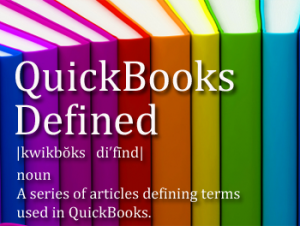 When the QuickBooks term “items” comes up, many users immediately think “inventory”—that is, things that retail businesses sell. Service business owners may wonder why they need to fool around with items, since they sell services rather than physical things.
When the QuickBooks term “items” comes up, many users immediately think “inventory”—that is, things that retail businesses sell. Service business owners may wonder why they need to fool around with items, since they sell services rather than physical things.
Whatever your business, you’ll need to use items. If you buy it or sell it, it’s an item—whether it’s a physical thing or a service. In a doctor’s office, an exam is an item. For a writer, a blog post is an item. For a lawyer, a courtroom appearance is an item.
Items can also be discounts, sales tax, and subtotals. QuickBooks for Mac has ten different types of items you can use for forms and reports. You can use custom fields let you add details to items you buy and sell, and then use those details to create customized purchase orders, estimates, invoices, and other forms.
Most commonly used items:
- Service. Services you either charge for or purchase, such as specialized labor and consulting hours.
- Inventory part. Merchandise or parts you purchase, track as inventory, and then resell. (Hint: Be sure you’ve turned on Inventory to see this item type. Choose Preferences > Inventory and check the box at the top.)
- Non-inventory part. Materials or parts you buy but don’t keep on hand as inventory. These can be either part of your overhead (like office supplies or work vehicles), or they can be materials you buy to finish a specific job and charge back to your customer.
- Other charge. Miscellaneous charges that are not services, labor, materials, or parts. Examples include delivery charges, setup fees, and service charges.
Other items you may use:
- Subtotal. An item that calculates a subtotal, usually on an invoice. You must use a subtotal item before calculating a discount or a charge that covers several items.
- Group. Use for fast entry of a group of individual items already on the Items list.
- Discount. A discount amount to be subtracted from the total; either a specific amount (like $20) or a percentage (like 5% off).
- Payment. A payment you received at the time you write an invoice. A payment item reduces the amount owed on an invoice.
- Sales tax item. Use for calculating sales tax for a single item.
- Sales tax group. An item that calculates sales taxes for two or more sales tax items grouped together and applied to the same sale.
Items permeate the QuickBooks landscape, acting as key components in everything from jobs to invoices, accounts to reports. So where can you find all these items? First and foremost, in the Items list (List > Items)—one of the three major lists in QuickBooks. (The other two are the customers and vendors lists.)
So go to your Items list and learn to love your items!





